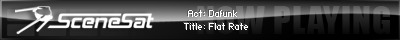She's had one serious lobotomy! There could be serious advantages to using a tablet over drawing a picture and scanning it in, such as large-scale adjustment of colours, design and scale.
And are there any clever chaps able to throw together some DOS code to convert these images to ones a C64 can access? Lovely to see what these would come out like in
Koala Paint or
OCP Art Studio. JPEG in, PRG out, can't be that difficult for those who can code.
Failing that, printing the pictures and scanning them into the Commodore would do the job, though you'd lose the colour with my scanner.
 The Addup which works with the Handyscan 64 disk - a damn fine novelty.
The Addup which works with the Handyscan 64 disk - a damn fine novelty.
Unfortunately, there are none on Ebay at present. So here's a guy who made his own:
http://www.nzeldes.com/Miscellany/ImProc.htm
Bloody hell - he improvised himself a
scanner-printer.
C64 imaging software from my own collection, including photo disks and advice on use with GEOS:
http://www.dustybin.org.uk/Handyscan.zip

(Have a play with it. HANDYSC2.D64 is the English language version, though the GUI renders language differences negligible. Click the bottom of the screen below the icons for extra features, including load from disk. My pictures can be viewed and scrolled as scan resolution is not limited to that of the screen.
The 'advice with GEOS' part can be read on the
Scene World disk, which also has a GUI. 'Start menu' >
Pal Scene >
UK Scene.)
Rest of it:
http://www.leftiness.org/Records.htm