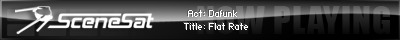All Lost!!!!!! %"#¤&%#¤
All Lost!!!!!! %"#¤&%#¤
This really sucks... Had a major HD crash today.. And everything on the HD seems to be lost... I think its the header that dosnt move (repetive clicking sound)... not sure if it possible to solve that... but be sure that i gonna try really hard.
Otherwise 2-3 months of work will be lost. And i dont want that to happend.
o2
Otherwise 2-3 months of work will be lost. And i dont want that to happend.
o2
All ET's arent nice!!
-
Chris Abbott
- Forum God

- Posts: 5307
- Joined: 22/11/2002 - 12:21
- Location: Dubai. No, not really.
- Contact:
- Lagerfeldt
- Forum Celebrity

- Posts: 467
- Joined: 27/06/2003 - 21:55
- Location: Copenhagen, Denmark
- Contact:
-
GeckoYamori
- Forum Regular

- Posts: 92
- Joined: 26/06/2003 - 21:39
- Location: Sweden, Älvsjö
Re: All Lost!!!!!! %"#¤&%#¤
Doesn't happen to be a Fujitsu hard disk, does it o2? They were the ones that crashed left right and centre where I work, and also Simon White (Sidplay2 author) had one crash on him too. If it is that, and you CAN get to the data, back everything up ASAP!o2 wrote:This really sucks... Had a major HD crash today.. And everything on the HD seems to be lost..
Might have been me, and with good reason - it _does_ work. Although you need to put it in a freezer.Chris Abbott wrote:Didn't someone mention putting it in the fridge for a while might help?
O2, follow these instructions carefully:
1 - Remove hard drive from PC and place in anti-static bag
2 - Place in the coldest compartment of your freezer for 2-4 hours
3 - Find a working PC and hook up the frozen drive to it.
4 - Boot up to the good hard disk, and you _should_ see the other drive as a valid one.
5 - Copy all the data off it ASAP to the good disk before the disk gets too warm
It worked for me last time I did it anyway at work.
Warren Pilkington (Waz)
Zzap! 64, CF and HVSC Contributor
Flickr! - http://www.flickr.com/photos/zawtowers/
Twitter: @zawtowers
--------------------------------------------

Zzap! 64, CF and HVSC Contributor
Flickr! - http://www.flickr.com/photos/zawtowers/
Twitter: @zawtowers
--------------------------------------------

- Sonic Wanderer
- Forum Celebrity

- Posts: 447
- Joined: 26/11/2002 - 21:56
- Location: Sweden, Vaxjo
- Contact:
...oh, and if you're gonna try the fridge/freezer trick, make sure you put it in a plastic bag that you suck out the air from, and tie it tight. Otherwise you might get condensation in the circuits, and that's even more bad.
-------------------------------------------------------
- People say I'm crazy. They're probably right. -
-- Sonic - A noise in the corner of your ear... --
-------------------------------------------------------
- People say I'm crazy. They're probably right. -
-- Sonic - A noise in the corner of your ear... --
-------------------------------------------------------
- Vosla
- General Pain In The Forum's Ass

- Posts: 3764
- Joined: 02/12/2002 - 0:12
- Location: On the same little planet as you. Be VERY afraid!
- Contact:
Damn, o2. That's bad luck. Hope the fridge will do the trick.
Another option might be contacting manufacturer of your hdd to see if they have a solution. Heard somebody sent in his malfunctioning hdd and they have put the disks from his hdd in another drive to retrieve the data, copied it on a new drive and sent it back. Dunno which company and if the rescue did cost him extra money because it was in guarantee time but I bet it did.
Heard a lot of Fujitsu drives (especially 120GB drives) were shipped with bugs. This was true at the place where I had my last traineeship. They lost about 20 hdd's out of 160 Fujitsus in the time I was there. They sent back all 180 drives and Fujitsu agreed to refund them all.
Another option might be contacting manufacturer of your hdd to see if they have a solution. Heard somebody sent in his malfunctioning hdd and they have put the disks from his hdd in another drive to retrieve the data, copied it on a new drive and sent it back. Dunno which company and if the rescue did cost him extra money because it was in guarantee time but I bet it did.
Heard a lot of Fujitsu drives (especially 120GB drives) were shipped with bugs. This was true at the place where I had my last traineeship. They lost about 20 hdd's out of 160 Fujitsus in the time I was there. They sent back all 180 drives and Fujitsu agreed to refund them all.
Had a choir in my heart and had to kill it to survive.
-
Chris Abbott
- Forum God

- Posts: 5307
- Joined: 22/11/2002 - 12:21
- Location: Dubai. No, not really.
- Contact:
-
Markus Schneider
- Forum Celebrity

- Posts: 273
- Joined: 21/11/2002 - 13:14
- Location: Germany
- Contact:
If you look at the failure rate of actual all ATA hard disks and also the last years you can see that there's none better than the other. They all have a failure rate of ca. 3% which means 3 of 100 loose their life in a time of 3 years. But tendency goes way up caused by a different usage. Nowadays people have its PC running 24 hours a day, file leeching with whatever.
ATA hard disks are just not build for that job. That's why manufacturer 'sign' their ATA products with a 24/7 reliability like Maxtor with the P0 series and WD with the JB series.
That's why I am hosting my main data on some SCSI drives (which have a failure rate in 5 years of 0.5%) !
ATA hard disks are just not build for that job. That's why manufacturer 'sign' their ATA products with a 24/7 reliability like Maxtor with the P0 series and WD with the JB series.
That's why I am hosting my main data on some SCSI drives (which have a failure rate in 5 years of 0.5%) !
Markus
Ur hard drive isnt dead, the controller card took a belt of electricity and tripped out is all, the clicking you hear is the drive trying to initialize.
Contact ur drive manufacturer for a duplicate (read IDENTICAL inc MB size) drive, make sure it has the SAME PCBA number.
When it arrives, transfer the controller card over to your broken drive and plug it in - now, put your data onto cd, and make regular backups - cd's only cost a few pence
- cd's only cost a few pence 
PS: Avoid (read AVOID like the black plague) Fujitsu drives, they are very unreliable.
Contact ur drive manufacturer for a duplicate (read IDENTICAL inc MB size) drive, make sure it has the SAME PCBA number.
When it arrives, transfer the controller card over to your broken drive and plug it in - now, put your data onto cd, and make regular backups
PS: Avoid (read AVOID like the black plague) Fujitsu drives, they are very unreliable.