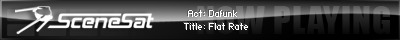data recovery
- xo
- Exosphere Resident

- Posts: 1235
- Joined: 20/02/2004 - 23:44
- Location: at the edge of the blogosphere
data recovery
Anyone know of a good data recovery tool, especially for NTFS? It doesn't hurt if its free or there is a time-limited fully functional trial. (Don't ask!  )
)
If you've deleted files you didn't want to delete, then maybe Restoration is the thing for you?
http://www.geocities.jp/br_kato/
It's free, and what's best is that it actually works. I've had quite a bit of success with this at work.
One note however: don't defragment your HD. That'll minimise the chances of recovery big time.
And if it's a Fujitsu 20GB hard disk you have, back up any remaining data you have now - as it will go and will become unreadable. You have been warned! :)
http://www.geocities.jp/br_kato/
It's free, and what's best is that it actually works. I've had quite a bit of success with this at work.
One note however: don't defragment your HD. That'll minimise the chances of recovery big time.
And if it's a Fujitsu 20GB hard disk you have, back up any remaining data you have now - as it will go and will become unreadable. You have been warned! :)
Warren Pilkington (Waz)
Zzap! 64, CF and HVSC Contributor
Flickr! - http://www.flickr.com/photos/zawtowers/
Twitter: @zawtowers
--------------------------------------------

Zzap! 64, CF and HVSC Contributor
Flickr! - http://www.flickr.com/photos/zawtowers/
Twitter: @zawtowers
--------------------------------------------

- Pex `Mahoney` Tufvesson
- Forum Celebrity

- Posts: 409
- Joined: 22/11/2002 - 8:48
- Location: Lund, Sweden. Fav colour: White. Fav remix: PPOT Comic
- Contact:
First try:
Press F8 during boot (while the screen is black), and select "safe-mode with command prompt" in the boot menu.
At the prompt, type "chkdsk d:\" - exchange d: for whatever drive you want to check. Somewhere, if you want it to fix the bad blocks of the disk, write something like "chkdsk \f d:\" - I'm not sure about the exact syntax.
...if this fails, go find a shareware recovery-tool as the one described above. But - most of them don't do the stuff that chkdsk does - search for zapped sectors on the disk and marks them as invalid - and tries to fix the files that used those sectors.
Good luck!
Press F8 during boot (while the screen is black), and select "safe-mode with command prompt" in the boot menu.
At the prompt, type "chkdsk d:\" - exchange d: for whatever drive you want to check. Somewhere, if you want it to fix the bad blocks of the disk, write something like "chkdsk \f d:\" - I'm not sure about the exact syntax.
...if this fails, go find a shareware recovery-tool as the one described above. But - most of them don't do the stuff that chkdsk does - search for zapped sectors on the disk and marks them as invalid - and tries to fix the files that used those sectors.
Good luck!
/Pex 'Mahoney' Tufvesson - http://www.livet.se/visa - http://mahoney.c64.org
- xo
- Exosphere Resident

- Posts: 1235
- Joined: 20/02/2004 - 23:44
- Location: at the edge of the blogosphere
Thanks for the tips. Wazzaw, its more serious than that. I'll be a bit more specific. I did two bad things. First I put a jumper on the HDD on the opposite side of where it should be. So instead of making the HDD a master, it restricted the HDD size to 33 GB. I then booted the Windows XP installation CD and accidentally formatted those 33 GB; yeah, I know. The first partition was about 10 GB so the the format has crossed that boundary and went into the second partition. There were three NTFS partitions. Anyway I've found a tool which appears to be able to find my stuff: R-Data. I'll go ahead and try and recover all files to another HDD if I don't find anything better than this program. R-Data doesn't attempt to fix errors on the drive, which is good.
These two mistakes have made me remember the importance of backups so I've ordered a second HDD and will begin backing up soon. Oh I can't wait for Blu-Ray (50 GB backups). Well even if the HDD had stopped working I may have been able to recover the data via a data recovery service, but who want's to pay for that.
Oh I can't wait for Blu-Ray (50 GB backups). Well even if the HDD had stopped working I may have been able to recover the data via a data recovery service, but who want's to pay for that. 
These two mistakes have made me remember the importance of backups so I've ordered a second HDD and will begin backing up soon.
For back-ups, I recommend BounceBack Proâ€â€it works very well, and it nags you at user-definable intervals to attach your back-up drive (if it isn't already) and back-up. Highly useful.
http://www.cmsproducts.com/
http://www.cmsproducts.com/
- xo
- Exosphere Resident

- Posts: 1235
- Joined: 20/02/2004 - 23:44
- Location: at the edge of the blogosphere
Update. I'm amazed! Several programs manage to locate the files, or at least the directory structure and file names. However when it comes to actual recovery only one has succeeded. VirtualLab. The other programs recover files with a corrupted substance. That's rather unfortunate because this program asks you to cough up $250 for recovering 50 GB of data. That's right, its pay per GB. I know the program does the job not because I payed for it but because you get a rediculous initial free quota of 1/2 MB. ø.Ø
Despite the sting in the tail, thats not actually a bad price for your data. If you take it to a company that can recover from almost anything (scratches, burned, warped, bent disc's etc).... they charge megabucks.... but the police use these companies so you KNOW they are good.... they have been known to recover data from a blown up drive which was magneticly wiped first....
Scary...
Cost you between £500 and £800 a drive though....
Scary...
Cost you between £500 and £800 a drive though....
- xo
- Exosphere Resident

- Posts: 1235
- Joined: 20/02/2004 - 23:44
- Location: at the edge of the blogosphere
I'd pay that kind of money if I'd written a world class symphony and messed up my harddisk; riiiight. 
I do notice that it takes a lot to permanently remove data from a harddisk. If it were me I wouldn't mess around with magnets, I'd deconstruct the drive, take out the disk and burn it. Recover that if you wish, I'm sure you could piece together the remains.
Here's [1] [2] some info about safe erasure, or let's call it "safer erasure". See methods of data destruction [2]. There's also some information about how to handle encryption keys and other sensitive data in memory [1]. Its quite an interesting read.
[1] http://www.cs.auckland.ac.nz/~pgut001/p ... e_del.html
[2] http://www.active-eraser.com/features.htm
I do notice that it takes a lot to permanently remove data from a harddisk. If it were me I wouldn't mess around with magnets, I'd deconstruct the drive, take out the disk and burn it. Recover that if you wish, I'm sure you could piece together the remains.
Here's [1] [2] some info about safe erasure, or let's call it "safer erasure". See methods of data destruction [2]. There's also some information about how to handle encryption keys and other sensitive data in memory [1]. Its quite an interesting read.
[1] http://www.cs.auckland.ac.nz/~pgut001/p ... e_del.html
[2] http://www.active-eraser.com/features.htm
- Jan Lund Thomsen
- Forum Admin

- Posts: 1178
- Joined: 25/11/2002 - 13:16
- Location: Copenhagen, Denmark
- Contact:
http://ubcd.sourceforge.net/
Just found this one mentioned on a Slashdot post about data recovery. Comes in a basic and full edition at 80 and 146 megs respectively, both of which seem to include recovery tools.
Just found this one mentioned on a Slashdot post about data recovery. Comes in a basic and full edition at 80 and 146 megs respectively, both of which seem to include recovery tools.