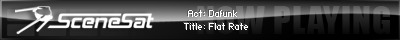my main pc is an amd x64 based unit with an MSI neo2 platinum motherboard.
i run a dual boot system. windows xp pro sp2 on C: and win xp x64 on D:
thats the background. now the problem.
i have an external 40 gig hard drive with a usb connection.
it works fine on my laptop (ibm thinkpad x21) and fine on the main pc under win xp x64. but it wont run under xp.
xp detects the drive and goes to install the drivers. it then comes up with 'cannot install mass storage device. the data is invalid'
this was not a massive problem coz i could boot to xp x64 if i needed to transfer any data or i could use the laptop and send it via the network.
other usb devices are ok. sidewinder joystick, joypad, comp pro, graphics tablet, mouse etc.
once i got the psp the same thing happened. the laptop and win xp x64 read it fine, but xp had 'cannot install psp version a. the data is invalid'
again, not a big problem.
i guessed the storage driver was damaged on the hard drive.
but ... and this is the big problem ..
i just bought a logitech g5 mouse to replace my microsoft intellimouse explorer. you can guess what happened when i plugged it in....
'data is invalid'
i have googled the problem and the answers there(involving regedit and allowing permissions) dont work.
does anyone have any ideas ?
what are the broken bits on my hard drive that xp installed ?? (i can then transfer working ones from the laptop!)
heeeeeeelllllllppppp !
buggerbuggerbloodywindowsbugger!
- Steve B
- Forum God

- Posts: 1061
- Joined: 10/04/2003 - 19:56
- Location: Cramlington Northumberland
- Contact:
buggerbuggerbloodywindowsbugger!
I C 64 People
Computers can never replace human stupidity
Computers can never replace human stupidity
Maybe the USB controller driver is actually the one that's damaged in Windows XP? I know in particular the NEC host controller driver is the flakiest of the lot.
Or it could be that the USB ports that you're plugging them in to is taking up too much USB bandwidth for an XP-based system? In particular USB ports at the front of the case suffer from this - often a device plugged in to the back has managed to sort out what the front one didn't. I also saw this with a friend's 3rd gen iPod in that plugged in to USB it failed, but plugged in to Firewire, it worked without problems. So it could well be that the mouse, hard drive and PSP are just taking too much bandwidth on XP?
Just a thought, anyway...
Or it could be that the USB ports that you're plugging them in to is taking up too much USB bandwidth for an XP-based system? In particular USB ports at the front of the case suffer from this - often a device plugged in to the back has managed to sort out what the front one didn't. I also saw this with a friend's 3rd gen iPod in that plugged in to USB it failed, but plugged in to Firewire, it worked without problems. So it could well be that the mouse, hard drive and PSP are just taking too much bandwidth on XP?
Just a thought, anyway...
Warren Pilkington (Waz)
Zzap! 64, CF and HVSC Contributor
Flickr! - http://www.flickr.com/photos/zawtowers/
Twitter: @zawtowers
--------------------------------------------

Zzap! 64, CF and HVSC Contributor
Flickr! - http://www.flickr.com/photos/zawtowers/
Twitter: @zawtowers
--------------------------------------------

sorry if some remarks sound a bit too obvious, but they have to be asked.
i've also got to say that i'm not a real computer techy ( i'm a software developer ) but several years of experience give me some insight into hardware problems ( mostly googling for the solutions )
)
i googled for it too, and it seems to have to do with permissions in the registry. Do you install the stuff under an administrator account, or under a normal user account ? Also, just selecting the root of the registry and setting the permissions for all subfolders does not seem to work, according to several sites i found. You really have to go to the affected key and set the permissions there.
Did you install the latest drivers for your motherboard ?
If you go to your device manager, do you get any yellow exclamation marks ? ifso, that hardware isn't working.
and a few links you could check :
http://support.microsoft.com/kb/810882/en-us
http://www.observatory.org.nz/usbwebcam.html
http://groups.google.com/group/microsof ... ddb6c35222 ( the bit at the end gives a step by step guide how to find and change the permissions in the registry )
i've also got to say that i'm not a real computer techy ( i'm a software developer ) but several years of experience give me some insight into hardware problems ( mostly googling for the solutions
i googled for it too, and it seems to have to do with permissions in the registry. Do you install the stuff under an administrator account, or under a normal user account ? Also, just selecting the root of the registry and setting the permissions for all subfolders does not seem to work, according to several sites i found. You really have to go to the affected key and set the permissions there.
Did you install the latest drivers for your motherboard ?
If you go to your device manager, do you get any yellow exclamation marks ? ifso, that hardware isn't working.
and a few links you could check :
http://support.microsoft.com/kb/810882/en-us
http://www.observatory.org.nz/usbwebcam.html
http://groups.google.com/group/microsof ... ddb6c35222 ( the bit at the end gives a step by step guide how to find and change the permissions in the registry )
Life should NOT be a journey to the grave with the intention of arriving safely in an attractive and well preserved body, but rather to skid in sideways, chocolate in one hand, body thoroughly used up, totally worn out and screaming 'WOO HOO what a ride'
- Steve B
- Forum God

- Posts: 1061
- Joined: 10/04/2003 - 19:56
- Location: Cramlington Northumberland
- Contact:
thats why i asked where they were on the hard drive. so i could replace them. (part of ffrenzy's answer gave me that info) i changed it with the one on the cd to no availWaz wrote:Maybe the USB controller driver is actually the one that's damaged in Windows XP?
possibly, but why does it work on the laptop ... hang on .. the lap top is usb 1.1 [sounds of cogs turning] naaaa. it cant be that. if it worked on usb 2 but not on 1.1 i could understand it.Waz wrote:Or it could be that the USB ports that you're plugging them in to is taking up too much USB bandwidth for an XP-based system?
ask away. its amazing the amount of times the obvious can stare you in the face and not be seenFFRenzy wrote:sorry if some remarks sound a bit too obvious, but they have to be asked.
installed under an admin account. permissions set indivdualy.FFRenzy wrote:i googled for it too, and it seems to have to do with permissions in the registry. Do you install the stuff under an administrator account, or under a normal user account ? Also, just selecting the root of the registry and setting the permissions for all subfolders does not seem to work, according to several sites i found. You really have to go to the affected key and set the permissions there.
the motherboard drivers are only a month or two old.
the exclamation marks are due to "the drivers for this device are not installed (Code 28 )"FFRenzy wrote:If you go to your device manager, do you get any yellow exclamation marks ? ifso, that hardware isn't working.
all the sites i have been to have suggested replacing the driver.cab file on the hard drive with the one on the cd (done it. no go)
the second link you gave said to rename sp1.cab to sp1.backup
i modified this a bit (i have sp2) and .......
da da da daaaaaaaaaa.
it worked.
i could kiss you
cheers for the help chaps.
I C 64 People
Computers can never replace human stupidity
Computers can never replace human stupidity
I'm glad it worked. But seeing that we boh are male ( well, i AM, and i assume you are tooSteve B wrote: i could kiss you
Life should NOT be a journey to the grave with the intention of arriving safely in an attractive and well preserved body, but rather to skid in sideways, chocolate in one hand, body thoroughly used up, totally worn out and screaming 'WOO HOO what a ride'
i seem to have a knack for googling for stuff....a colleague of mine calls me "the walking favorites"Steve B wrote:when we meet: i buy you a pint.
howzat ?
its funny how you can try everything you can think of and search site after site and come up blank. then a new set of eyes has a look and 'ping' the problem gets solved.
and...i'll settle for a soda......don't drink beer.
Life should NOT be a journey to the grave with the intention of arriving safely in an attractive and well preserved body, but rather to skid in sideways, chocolate in one hand, body thoroughly used up, totally worn out and screaming 'WOO HOO what a ride'