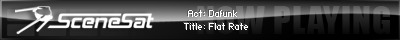I have a Canon i250 printer and i have a big problem...
For a few days ago my printer worked perfectly and the i had to put in new color and black/white ink cartridge cause they were empty and now the printer wont print from the black cartridge, i have marked that i have change the cartridges and cleaned and done everything i can think of and stil nothing, even updated the drivers :/
I have even tryed to uninstall and reinstall the printer, even installed the printer on another computer and i stil get the same problem...
Does anyone have a clue what it can be? getting frustrating...
It comes ink from both cartridges when i check, but it only prints from the color cartridge...
OT: printer...
- Vosla
- General Pain In The Forum's Ass

- Posts: 3680
- Joined: 02/12/2002 - 0:12
- Location: On the same little planet as you. Be VERY afraid!
- Contact:
This may be connected with a printhead problem.
Sometimes using non-original cartridges provoke such behavior in the way that the printer doesn't recognize that you have changed the cartridge.
You may also try to reset the printer:
- Power off ,unplug power and printer cable, open front.
- Hold Power button while you plug the power cable back in , close the front.
- Power off, reconnect printer cable.
(Though I don't know if this is the correct way to reset this model.)
Sometimes using non-original cartridges provoke such behavior in the way that the printer doesn't recognize that you have changed the cartridge.
You may also try to reset the printer:
- Power off ,unplug power and printer cable, open front.
- Hold Power button while you plug the power cable back in , close the front.
- Power off, reconnect printer cable.
(Though I don't know if this is the correct way to reset this model.)
All is lost.
If the ink is water soluable, you could try the old steam-from-kettle trick and suspend the head (minus the carts if they can be removed without spoiling them) above the steam and let that clean the heads.
Failing that, give the black a good shake,might be a blockage inside the cart itself if it's a been stood a long while before you bought it.
Failing that, give the black a good shake,might be a blockage inside the cart itself if it's a been stood a long while before you bought it.
Hi Trace.
The 'cassette' (or cartridge holder thingy, as I call it) is where the heads are on Canon printers. Canons are buggers for clogging up like this...
You need to take the carts out, remover the cartridge holder thingy (probably a little lever that you lift up to remove it, but I don't know your exact model).
Fill a saucer with about 2-3mm of methylated spirit (just enough to immerse the print heads - don't get any on the contacts) and stick your cart holder thingy in it for about 8 hours. As soon as you put it in, loads of shit will come out (and I'm guessing it will be mostly black, 'cos that's what has dried up by the sound of it) but still leave it for a min of 8 hours to let it do its work.
Take it out, dry the heads off by gently dabbing with cotton wool and whang it back in yer printer (with the carts in, of course)
Should work then - if not, it's buggered!
Tonka
The 'cassette' (or cartridge holder thingy, as I call it) is where the heads are on Canon printers. Canons are buggers for clogging up like this...
You need to take the carts out, remover the cartridge holder thingy (probably a little lever that you lift up to remove it, but I don't know your exact model).
Fill a saucer with about 2-3mm of methylated spirit (just enough to immerse the print heads - don't get any on the contacts) and stick your cart holder thingy in it for about 8 hours. As soon as you put it in, loads of shit will come out (and I'm guessing it will be mostly black, 'cos that's what has dried up by the sound of it) but still leave it for a min of 8 hours to let it do its work.
Take it out, dry the heads off by gently dabbing with cotton wool and whang it back in yer printer (with the carts in, of course)
Should work then - if not, it's buggered!
Tonka
Id prefer a slightly different approach. Use damp cotton wool or you will leave strands of it on the heads, the damp wool will clean off the last of any blockage, let the air dry the heads through evaporation.
Just my 2p there...
And FWIW - i'll be buying Canon next time - im sick to death of the poor quality of epsons gear, how easily it clogs up, and how hard & expensive it is to shift.
Just my 2p there...
And FWIW - i'll be buying Canon next time - im sick to death of the poor quality of epsons gear, how easily it clogs up, and how hard & expensive it is to shift.
I have tryed everything now and stil nothing...
The heads is ok, it comes out black and colours from the casette holder but stil nothing... nothing jamed there...
When i do a test print it should print the CMYK colors but it only prints CMY
The K is gone...
I have no freaking clue what so ever whats wrong
Last night i started MSPAINT and did the whole screen black and printet but NOTHING!!!!
The heads is ok, it comes out black and colours from the casette holder but stil nothing... nothing jamed there...
When i do a test print it should print the CMYK colors but it only prints CMY
The K is gone...
I have no freaking clue what so ever whats wrong
Last night i started MSPAINT and did the whole screen black and printet but NOTHING!!!!
You have had it on different pc's
- same deal, so it's not software.
You have cleaned the heads
- no blockage
Do I assume from:
"It comes ink from both cartridges when i check, but it only prints from the color cartridge..." that you mean it's making black by mixing the other colours until black can be replaced ? my epson can do that.
Other han that, I see only 2 possibilities left.
1) the actual printer is borked in it's curcuitry because it isnt getting the signal through to eject the ink.
2) It's a borked cart thats been on the shelf too long and needs replacing.
Probably the latter, do you still have the recipt from the shop where you bought it ? You could simply go in and say "I put your cart in and now it wont print" - I had this with a clone magenta for the epson - I put it in and BOOM, nada - cost me £12 of ink using the cleaning tools (which eject from all carts rather than the one you are trying to clear - nice epson, real nice, that little "waste his ink so he has to buy more" trick cost you a customer - me) to shift the blockage.
- same deal, so it's not software.
You have cleaned the heads
- no blockage
Do I assume from:
"It comes ink from both cartridges when i check, but it only prints from the color cartridge..." that you mean it's making black by mixing the other colours until black can be replaced ? my epson can do that.
Other han that, I see only 2 possibilities left.
1) the actual printer is borked in it's curcuitry because it isnt getting the signal through to eject the ink.
2) It's a borked cart thats been on the shelf too long and needs replacing.
Probably the latter, do you still have the recipt from the shop where you bought it ? You could simply go in and say "I put your cart in and now it wont print" - I had this with a clone magenta for the epson - I put it in and BOOM, nada - cost me £12 of ink using the cleaning tools (which eject from all carts rather than the one you are trying to clear - nice epson, real nice, that little "waste his ink so he has to buy more" trick cost you a customer - me) to shift the blockage.
Thanks matrix 
I don't now if my printer can mix and print black with the color cartrige.
I have to find my manual...
I guess it is the cartrige holder that is "broken"
Wonder if i can get a new one if they sell stuff like that?
I have had thees cartriges before and it have worked so it can't be the cartridges fault...
Anyway thanks all who helped
I don't now if my printer can mix and print black with the color cartrige.
I have to find my manual...
I guess it is the cartrige holder that is "broken"
Wonder if i can get a new one if they sell stuff like that?
I have had thees cartriges before and it have worked so it can't be the cartridges fault...
Anyway thanks all who helped