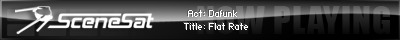Okay - I always come here for sane and sound computing advice. I dunno why, but it's such a warm and friendly place to start - no piss taking , etc
So those of you who know me, will also know I know little or nothing about computers. Hence advice input required........
I'm getting a Wii for my birthday. I want my current Virgin / Blueyonder cable broadband to be used by the Wii so I can access Wii online, but I'd also like to have wireless for the kids PC machines too.
Can I leave my direct broadband input cable to my main computer active whilst plugging in a wireless router which will then allow both the kids machines, and the Wii to connect? I don't like the idea of my main machine being wireless when it doesn't need to be. I understand the other PCs will need some sort of USB pick up for the signal the router gives out.
Also, does the prices of wireless routers come down in price the slower they transmit the signal ?? (yeah - you're f**king clueless Thompson! I know)
All help appreciated
Advice required on wireless connections (Off topic)
Tomsk,
More likely than not you've got a cable modem somewhere in the mix which your PC currently connects to to get broadband, right?
Well, a decent cable wireless router will do the job. The direct broadband input cable will go from the router instead of the PC, and then there's usually 4 Ethernet ports as well as the wireless stuff, so then you just use a standard Ethernet cable to connect from the router to your PC.
Needless to say that it's a lot easier to configure the router with a wired connection instead of wireless, and most of them come with a CD which tell you step by step exactly what you need to do.
Quite a few of the cable wireless routers also now come with a USB wireless adapter, so that'd be the kids' PC well and truly sorted as well at the same time.
In terms of wireless, it's down to the standards and speeds. For most households, 54Mbps at "G" standard is plenty, not least as most cable broadband speeds will never theoretically reach that. Also, make sure that your wireless router can do WPA as well as WEP encryption, WPA is best.
Something like this would do the job for you. Shop around for prices elsewhere, but it gives you an idea:
http://www.argos.co.uk/static/Product/p ... 753887.htm
If need be, I could always make a trip up to yours to give you a hand - drop me a line if you need to. I've done quite a few NTL-based router installs for staff at work! :)
More likely than not you've got a cable modem somewhere in the mix which your PC currently connects to to get broadband, right?
Well, a decent cable wireless router will do the job. The direct broadband input cable will go from the router instead of the PC, and then there's usually 4 Ethernet ports as well as the wireless stuff, so then you just use a standard Ethernet cable to connect from the router to your PC.
Needless to say that it's a lot easier to configure the router with a wired connection instead of wireless, and most of them come with a CD which tell you step by step exactly what you need to do.
Quite a few of the cable wireless routers also now come with a USB wireless adapter, so that'd be the kids' PC well and truly sorted as well at the same time.
In terms of wireless, it's down to the standards and speeds. For most households, 54Mbps at "G" standard is plenty, not least as most cable broadband speeds will never theoretically reach that. Also, make sure that your wireless router can do WPA as well as WEP encryption, WPA is best.
Something like this would do the job for you. Shop around for prices elsewhere, but it gives you an idea:
http://www.argos.co.uk/static/Product/p ... 753887.htm
If need be, I could always make a trip up to yours to give you a hand - drop me a line if you need to. I've done quite a few NTL-based router installs for staff at work! :)
Warren Pilkington (Waz)
Zzap! 64, CF and HVSC Contributor
Flickr! - http://www.flickr.com/photos/zawtowers/
Twitter: @zawtowers
--------------------------------------------

Zzap! 64, CF and HVSC Contributor
Flickr! - http://www.flickr.com/photos/zawtowers/
Twitter: @zawtowers
--------------------------------------------

- Analog-X64
- I Adore My 64

- Posts: 3518
- Joined: 08/12/2002 - 3:50
- Location: Canada
- Contact:
- tomsk
- Forum Celebrity

- Posts: 379
- Joined: 22/11/2002 - 20:09
- Location: South Shields (nr Newcastle upon Tyne)
- Contact:
Ha ha
As usual a quick and efficient response lads - thanks very much both of you.
The graphic certainly helps, and thanks for the links and offer Waz. I'll probably give you a mail once I've decided what to buy and such and if you don't mind you can give it the once over.
Thanks again - see, that;s why I come here first
As usual a quick and efficient response lads - thanks very much both of you.
The graphic certainly helps, and thanks for the links and offer Waz. I'll probably give you a mail once I've decided what to buy and such and if you don't mind you can give it the once over.
Thanks again - see, that;s why I come here first