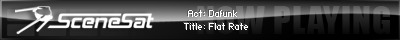FL Studio VST's that support 'glide'?
FL Studio VST's that support 'glide'?
As we all know, the C64 sounds characteristic "bending" of notes is one of the things that make it great, but how do you emulate this in FL Studio? I know most VST's have an LFO option that will bend the notes up and down at a given rate, but I want to customise each individual note. I know SimSynth is supposed to support this, but I just can't make any good presets with it (mostly use the default presets).
Check out my website.
-
Chris Abbott
- Forum God

- Posts: 5307
- Joined: 22/11/2002 - 12:21
- Location: Dubai. No, not really.
- Contact:
Re: FL Studio VST's that support 'glide'?
Very quick programming of the pitch bend, if there is one.
Won't somebody PLEASE think of the children?
Re: FL Studio VST's that support 'glide'?
Do you mean Portamento (a.k.a. Glide / Slide) or Vibrato (a.k.a. Tremelo)?
Re: FL Studio VST's that support 'glide'?
Im not that quick. 
Portamento.skitz wrote:Do you mean Portamento (a.k.a. Glide / Slide) or Vibrato (a.k.a. Tremelo)?
Check out my website.
-
Chris Abbott
- Forum God

- Posts: 5307
- Joined: 22/11/2002 - 12:21
- Location: Dubai. No, not really.
- Contact:
Re: FL Studio VST's that support 'glide'?
Neither, though glide is closer. In MIDI, portamento, vibrato and pitch bend are different things. The only way to get proper Rob Hubbard pitchbend is to emulate the way he uses pitch over a note. While technically an LFO can do the trick, they're usually not deep, fast or flexible enough to emulate the C64 sound.
Won't somebody PLEASE think of the children?
Re: FL Studio VST's that support 'glide'?
Tadaaaa!
http://www.youtube.com/watch?v=zmEscKAzXZg
There is a kind of 'automatic' glide feature in FL, but it's only for the FL intruments, so you can't use it with Quadrasid etc. Anyway, the tutorial above should help you out a bit.
Anyway, the tutorial above should help you out a bit.
Tonka
http://www.youtube.com/watch?v=zmEscKAzXZg
There is a kind of 'automatic' glide feature in FL, but it's only for the FL intruments, so you can't use it with Quadrasid etc.
Tonka
- SkyMarshall Arts
- Forum Loony

- Posts: 112
- Joined: 23/10/2005 - 18:38
- Location: Norway
- Contact:
Re: FL Studio VST's that support 'glide'?
Time to bump, since no answer was given.
In FLStudio, you can pitch-bend in 3rd. party VSTs (like QuadraSID) real quick and easy.
1: Enter "Piano Roll" with your selected VST/instrument/whatever
2: Go to "Target Control" (on the top of the piano roll, or right-click the grey area in the automation-grid at the bottom)
3: Select "Channel Pitch"
4: Just automate the pitch-bend by drawing in the slide you want.
It gets a little technical though, because FL uses "cents" to indicate where you are.
So here is a little explenation on what a "cent" is as well ... Justin Case.
- 1 semi-tone equals 100 cents.
- 1 semi-tone is the shortest distance between one key to the next/previous key
- So ... if you're going from a "C" to an "E" ... thats 3 semi-tones.
- And 3 semi-tones is: 300 cents
... you're welcome
In FLStudio, you can pitch-bend in 3rd. party VSTs (like QuadraSID) real quick and easy.
1: Enter "Piano Roll" with your selected VST/instrument/whatever
2: Go to "Target Control" (on the top of the piano roll, or right-click the grey area in the automation-grid at the bottom)
3: Select "Channel Pitch"
4: Just automate the pitch-bend by drawing in the slide you want.
It gets a little technical though, because FL uses "cents" to indicate where you are.
So here is a little explenation on what a "cent" is as well ... Justin Case.
- 1 semi-tone equals 100 cents.
- 1 semi-tone is the shortest distance between one key to the next/previous key
- So ... if you're going from a "C" to an "E" ... thats 3 semi-tones.
- And 3 semi-tones is: 300 cents
... you're welcome
God created man
Man created machine
Machine created music
My Website | Discord | Spotify | YouTube | Remix64
Man created machine
Machine created music
My Website | Discord | Spotify | YouTube | Remix64
- Analog-X64
- I Adore My 64

- Posts: 3518
- Joined: 08/12/2002 - 3:50
- Location: Canada
- Contact:
Re: FL Studio VST's that support 'glide'?
Thank you, great info.SkyMarshall Arts wrote:
... you're welcome
Re: FL Studio VST's that support 'glide'?
Most new vsti's seem to all come with a rather useful glide board that you can program, never had a problem using it in either buzz or ableton, with buzz i just had to find the program address (usually 5e) and then just change the value from 0001 to FEEE in a slide and off it'd go.
Ableton is a little more powerful because it has that function as a plug in and you simply just draw lines over your arrangement and it goes.. pitch bend up? righty oh then! .. and down again? you got it baby!.. and so on.
because it is a very friendly program. it once even made me a cup of tea and another time i woke up and it'd made me breakfast and asked if last night was as good for me as it was for it.. disturbed me a bit but hey.. any port in a storm.
Ableton is a little more powerful because it has that function as a plug in and you simply just draw lines over your arrangement and it goes.. pitch bend up? righty oh then! .. and down again? you got it baby!.. and so on.
because it is a very friendly program. it once even made me a cup of tea and another time i woke up and it'd made me breakfast and asked if last night was as good for me as it was for it.. disturbed me a bit but hey.. any port in a storm.