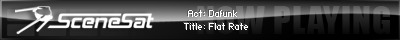This is one of the Trace Logo's that I made before in another thread.
Both of these images are in Koala Format converted back to JPG to be displayed here.


There is no easy straightforward conversion trick. Once I have the C64 koala format, there is a lot of manual work.
Now having said that in Photoshop I have made a C64 Palette which I can use to make the initial downgrading from 16million Colors down to 16 Colors. A lot of the initial downgrading is trial and error of different diffuse settings or dithering techniques.
I have also attached an zipped .prg file which you can run on a real C64 or Emulator to show the logo in action.