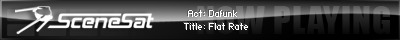Oh, by the way, I found the initial photo on the net - so no credit to me for that
Times Square shrunk...
Times Square shrunk...
I just stumbled upon Ben Thomas' "shrunk" pictures and wondered if I could do this as well... so here's a take on the extreme DOF...
Oh, by the way, I found the initial photo on the net - so no credit to me for that
Oh, by the way, I found the initial photo on the net - so no credit to me for that
- Attachments
-
- Shrunken Times Square...
- TimesSquare_shrunk_small.jpg (103.95 KiB) Viewed 16607 times
Theo / PRESS PLAY ON TAPE / beyond
- Analog-X64
- I Adore My 64

- Posts: 3518
- Joined: 08/12/2002 - 3:50
- Location: Canada
- Contact:
Re: Times Square shrunk...
Nice work.
For those wondering this technique is called "Tilt-Shift" You can virtually make any picture look like a scaled down version of the real thing with a few easy adjustments in Photoshop.
For those wondering this technique is called "Tilt-Shift" You can virtually make any picture look like a scaled down version of the real thing with a few easy adjustments in Photoshop.
Re: Times Square shrunk...
Here's one i did with a picture i took from the London Eye a few weeks ago. Click the download link to see the full effect.
http://mbffrenzy.deviantart.com/art/Til ... -118060460
http://mbffrenzy.deviantart.com/art/Til ... -118060460
Life should NOT be a journey to the grave with the intention of arriving safely in an attractive and well preserved body, but rather to skid in sideways, chocolate in one hand, body thoroughly used up, totally worn out and screaming 'WOO HOO what a ride'
- Analog-X64
- I Adore My 64

- Posts: 3518
- Joined: 08/12/2002 - 3:50
- Location: Canada
- Contact:
Re: Times Square shrunk...
Here is one that I did.
This effect works best with photos taken from high point of view. I searched through flickr looking at various photos and this one was the perfect candidate for this type of effect.
Original Photo here: http://farm4.static.flickr.com/3041/293 ... 6d70_o.jpg
This effect works best with photos taken from high point of view. I searched through flickr looking at various photos and this one was the perfect candidate for this type of effect.
Original Photo here: http://farm4.static.flickr.com/3041/293 ... 6d70_o.jpg
- Attachments
-
- City_of_Hyderbad.jpg (90.65 KiB) Viewed 16587 times
- Analog-X64
- I Adore My 64

- Posts: 3518
- Joined: 08/12/2002 - 3:50
- Location: Canada
- Contact:
Re: Times Square shrunk...
Hope Beyond doesnt mind. I took the image he posted and played with Contrast, Color Balance, Sharpness, Curve added a bit more Blur, and Saturation.
Played around with Color and Tonality using curves which helps give the objects that Plastic look.
Played around with Color and Tonality using curves which helps give the objects that Plastic look.
- Attachments
-
- TimesSquareReworked.jpg (95.12 KiB) Viewed 16573 times
- Vosla
- General Pain In The Forum's Ass

- Posts: 3763
- Joined: 02/12/2002 - 0:12
- Location: On the same little planet as you. Be VERY afraid!
- Contact:
Re: Times Square shrunk...
That effect is prettyyyy! 
Does a simple shift of focus with a big tel have any effect? I am not so experience with better cameras (I could borrow though one from work) and I use a pretty primitive PSP5 which has no filters to simulate that.
Does a simple shift of focus with a big tel have any effect? I am not so experience with better cameras (I could borrow though one from work) and I use a pretty primitive PSP5 which has no filters to simulate that.
Had a choir in my heart and had to kill it to survive.
Re: Times Square shrunk...
Here's a page that has sopme stunning examples of tilt-shifting, and a few links to how to make your own lens, or how to simulate it in photoshop : http://www.smashingmagazine.com/2008/11 ... otography/Vosla wrote:That effect is prettyyyy!
Does a simple shift of focus with a big tel have any effect? I am not so experience with better cameras (I could borrow though one from work) and I use a pretty primitive PSP5 which has no filters to simulate that.
Life should NOT be a journey to the grave with the intention of arriving safely in an attractive and well preserved body, but rather to skid in sideways, chocolate in one hand, body thoroughly used up, totally worn out and screaming 'WOO HOO what a ride'
Re: Times Square shrunk...
Just made a couple of others, images stolen from maps.live.com's 3D view... It's pretty easy when you've done a few... 
Analog: I really like your picture!
Analog: I really like your picture!
- Attachments
-
- tilt-shift_bryant_park.jpg (162.12 KiB) Viewed 16506 times
-
- tilt-shift_statue_of_liberty.jpg (168.24 KiB) Viewed 16511 times
-
- tilt-shift_paris.jpg (206.62 KiB) Viewed 16507 times
Theo / PRESS PLAY ON TAPE / beyond
- Analog-X64
- I Adore My 64

- Posts: 3518
- Joined: 08/12/2002 - 3:50
- Location: Canada
- Contact:
Re: Times Square shrunk...
Beyond: thanks for the link awesome stuff there.
Vosla: Here is what you need.
1. A Photo taken from a High Point of View almost like Isometric.
2. In my example I adjusted the Contrast of the picture since it was a bit washed out.
3. Create a Gradient Fade away from where the main focus is.. usually done by masking the area.
4. Blur the area that is out of focus.
5. Adjust/increase the color saturation so you get that Toy look.
6. Adjust the Color Balance/Curve or more Saturation to get that Plastic Look.
and thats pretty much it.
Vosla: Here is what you need.
1. A Photo taken from a High Point of View almost like Isometric.
2. In my example I adjusted the Contrast of the picture since it was a bit washed out.
3. Create a Gradient Fade away from where the main focus is.. usually done by masking the area.
4. Blur the area that is out of focus.
5. Adjust/increase the color saturation so you get that Toy look.
6. Adjust the Color Balance/Curve or more Saturation to get that Plastic Look.
and thats pretty much it.
Re: Times Square shrunk...
Additional tip : "Lens blur" in photoshop works best.
Life should NOT be a journey to the grave with the intention of arriving safely in an attractive and well preserved body, but rather to skid in sideways, chocolate in one hand, body thoroughly used up, totally worn out and screaming 'WOO HOO what a ride'
Re: Times Square shrunk...
Here's another one from a picture i made in London
- Attachments
-
- Tiltshift_3.jpg (115.07 KiB) Viewed 16485 times
Life should NOT be a journey to the grave with the intention of arriving safely in an attractive and well preserved body, but rather to skid in sideways, chocolate in one hand, body thoroughly used up, totally worn out and screaming 'WOO HOO what a ride'
- Vosla
- General Pain In The Forum's Ass

- Posts: 3763
- Joined: 02/12/2002 - 0:12
- Location: On the same little planet as you. Be VERY afraid!
- Contact:
Re: Times Square shrunk...
Thanks for the info. 
The new pics are also awesome.
The new pics are also awesome.
Had a choir in my heart and had to kill it to survive.
- Analog-X64
- I Adore My 64

- Posts: 3518
- Joined: 08/12/2002 - 3:50
- Location: Canada
- Contact:
Re: Times Square shrunk...
These are fun to do..  Here is another one I did today.
Here is another one I did today.
- Attachments
-
- AirCraftCarrier.jpg (124.45 KiB) Viewed 16459 times
Re: Times Square shrunk...
just some constructive criticumn : could be a bit better if you shifted the gradient selection up a bit, so the middle plane is in focus. And i've found that sometimes a bit of extra, manual selection can do a LOT for something like this. In this case, i'd make a gradient selection, and would also paint the middle plane, so it would stay unblurred.Analog-X64 wrote:These are fun to do..Here is another one I did today.
As an example, below is one i did a few weeks ago, and in this case, i made the gradient selection, but also made sure the two people carrying the stroller remained unblurred.
- Attachments
-
- Tilt_test.jpg (102.02 KiB) Viewed 16455 times
Life should NOT be a journey to the grave with the intention of arriving safely in an attractive and well preserved body, but rather to skid in sideways, chocolate in one hand, body thoroughly used up, totally worn out and screaming 'WOO HOO what a ride'