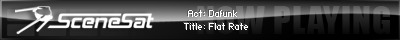C64ish look?
- Analog-X64
- I Adore My 64

- Posts: 3518
- Joined: 08/12/2002 - 3:50
- Location: Canada
- Contact:
C64ish look?
How are people making these C64 avatars and such been noticing it pop up everywhere.
- Commie_User
- Forum God

- Posts: 1486
- Joined: 14/07/2009 - 23:34
- Location: England
- Contact:
Re: C64ish look?
You're asking us how to design?
Which avatars anyway?
Which avatars anyway?
Re: C64ish look?
Hey Pal, its just a conversion to 16 colours using a custom palette within your chosen paint program. ( well in my case anyways ). make yourself a palette of 16 colours using these hex values for each colour. ( its not the true palette but it's close enough ). Or for Adobe proggies try this..
http://www.klon2.dk/tutorials/files/Com ... colors.act
00 00 00
FF FF FF
68 37 2B
70 A4 B2
6F 3D 86
58 8D 43
35 28 79
B8 C7 6F
6F 4F 25
43 39 00
9A 67 59
44 44 44
6C 6C 6C
9A D2 84
6C 5E B5
95 95 95
For more info have a read of this :
http://www.klon2.dk/tutorials/tutorial_commodore64.html
http://www.klon2.dk/tutorials/files/Com ... colors.act
00 00 00
FF FF FF
68 37 2B
70 A4 B2
6F 3D 86
58 8D 43
35 28 79
B8 C7 6F
6F 4F 25
43 39 00
9A 67 59
44 44 44
6C 6C 6C
9A D2 84
6C 5E B5
95 95 95
For more info have a read of this :
http://www.klon2.dk/tutorials/tutorial_commodore64.html
- Commie_User
- Forum God

- Posts: 1486
- Joined: 14/07/2009 - 23:34
- Location: England
- Contact:
Re: C64ish look?
That's fantastic! Looks like a night vision still doesn't it.
Though I want to ask him when his utility can convert to a Koala-compatible PRG. Fantastic to have colour photo graphics on the 64 (for some reason) which I can do myself. At the moment I rely on black and white scans if I fancy a play.
http://www.facebook.com/media/set/?set= ... f1d&type=1
Though I want to ask him when his utility can convert to a Koala-compatible PRG. Fantastic to have colour photo graphics on the 64 (for some reason) which I can do myself. At the moment I rely on black and white scans if I fancy a play.
http://www.facebook.com/media/set/?set= ... f1d&type=1
- Vosla
- General Pain In The Forum's Ass

- Posts: 3764
- Joined: 02/12/2002 - 0:12
- Location: On the same little planet as you. Be VERY afraid!
- Contact:
Re: C64ish look?
Thanks, Lman!
- Attachments
-
- ZombieAdmin_c64ified.png (9.04 KiB) Viewed 11058 times
Had a choir in my heart and had to kill it to survive.
- Commie_User
- Forum God

- Posts: 1486
- Joined: 14/07/2009 - 23:34
- Location: England
- Contact:
Re: C64ish look?

CULTURAL ICON MEETS CULTURAL ICON!
Does anyone here know how to convert them to PRGs to be copied to disk image and loaded to C64?
- Commie_User
- Forum God

- Posts: 1486
- Joined: 14/07/2009 - 23:34
- Location: England
- Contact:
Re: C64ish look?
Lowrey Symphonic Holiday organ, arranged for C64 graphics emulation.
My retro wall.
I'm having fun with this, though I bet Lman wishes he hadn't put us onto it now!
My retro wall.
I'm having fun with this, though I bet Lman wishes he hadn't put us onto it now!
- Vosla
- General Pain In The Forum's Ass

- Posts: 3764
- Joined: 02/12/2002 - 0:12
- Location: On the same little planet as you. Be VERY afraid!
- Contact:
Re: C64ish look?
Muhahah!
- Attachments
-
- muhaha.png (10.31 KiB) Viewed 11036 times
Had a choir in my heart and had to kill it to survive.
- Commie_User
- Forum God

- Posts: 1486
- Joined: 14/07/2009 - 23:34
- Location: England
- Contact:
Re: C64ish look?
I found how to look at pics as nature intended: http://noname.c64.org/csdb/release/?id=39261
20+ years late, but better late than never.
Basically, you load a pic from your hard drive and the program itself converts it to Koala's values. Much better than farting about with other normal editors, which aren't accustomed to converting pics to such weird values. Then you simply save, renaming with a PRG extension. With D64 Editor, import to Koala disk image and rename the pic again to fit Koala's naming standard. (I just Copy and Paste the first half of another pic's title before my pic's name.)
Not just naughty photographs in colour now: http://girls.c64.org/
Use Star Commander, C64TPC, 1541 MkIII or whatever. Run Autograph on the C64 to view the pic in its natural habitat.
At last! C64 photo graphics in colour! (Though ironically enough, I'd have to keep the master JPEGs to print the pics in colour with the PC. But hey-ho.)
____________________________________
Koala Paint: http://noname.c64.org/csdb/release/?id=84557
Instructions (11th post down): http://www.lemon64.com/forum/viewtopic. ... bfe55945c2
(Project One - Select Koala from GFX Mode menu before using.)
Koala pic disk, viewer and my example (KOALA): http://www.leftiness.org/KOL-LEV3.D64
I think this is the D64 editor I've got: http://www.d64editor.com/
___________________________________
Not bad going for an ancient computer designed to be at its best running games.
20+ years late, but better late than never.
Basically, you load a pic from your hard drive and the program itself converts it to Koala's values. Much better than farting about with other normal editors, which aren't accustomed to converting pics to such weird values. Then you simply save, renaming with a PRG extension. With D64 Editor, import to Koala disk image and rename the pic again to fit Koala's naming standard. (I just Copy and Paste the first half of another pic's title before my pic's name.)
Not just naughty photographs in colour now: http://girls.c64.org/
Use Star Commander, C64TPC, 1541 MkIII or whatever. Run Autograph on the C64 to view the pic in its natural habitat.
At last! C64 photo graphics in colour! (Though ironically enough, I'd have to keep the master JPEGs to print the pics in colour with the PC. But hey-ho.)
____________________________________
Koala Paint: http://noname.c64.org/csdb/release/?id=84557
Instructions (11th post down): http://www.lemon64.com/forum/viewtopic. ... bfe55945c2
(Project One - Select Koala from GFX Mode menu before using.)
Koala pic disk, viewer and my example (KOALA): http://www.leftiness.org/KOL-LEV3.D64
I think this is the D64 editor I've got: http://www.d64editor.com/
___________________________________
Not bad going for an ancient computer designed to be at its best running games.
- Attachments
-
- pretty damn good in a like-for-like comparison.jpg (70.33 KiB) Viewed 11022 times