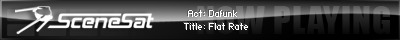Don't forget... Wednesday 12th November...
Don't forget... Wednesday 12th November...
...listen to Yodelking's show on SLAY Radio!
--Anyone want to remix my SIDs?--
merman1974 on Twitter, Steam and Xbox Live
merman1974 on Twitter, Steam and Xbox Live
I got a wierd error trying to listen in ... sumthin to do with a file in my temp dir.....  Sry I missed it ....
Sry I missed it ....

But Saving to disk first didnt work either - WAAHHHHHhhhhhhh !!! SOB !!!
I have winamp too b4 anyone asks
So im kinda lost as to why it aint workin. Actually more to the point .. none of the shoutcasts work - and ive reinstalled winamp god-knows how many times.
Any ideas guys ?

But Saving to disk first didnt work either - WAAHHHHHhhhhhhh !!! SOB !!!
I have winamp too b4 anyone asks
So im kinda lost as to why it aint workin. Actually more to the point .. none of the shoutcasts work - and ive reinstalled winamp god-knows how many times.
Any ideas guys ?
Uhm... listen.pls.xpl?Matrix wrote:I got a wierd error trying to listen in ... sumthin to do with a file in my temp dir.....Sry I missed it ....
What the hell is .xpl? Do you have some kind of download manager installed? If so, that might be the reason.
If you do have winamp installed, start it manually, press ctrl+l (that's an L) and type in http://radio.c64.org:8000/ (without the listen.pls thing) and see if that helps.
Your browser should recognize the .pls extension as a "audio/x-scpls" (which is what the server says it is), and start the associated program. You seem to have something installed that gets in the way.
Thx for that Slaygon, im a step closer - Those instructions do work - except it pre-buffers the http, says [connecting] then loops - its quite quick too, but the time is still 0:00 and i hear no stream.Ive written to the winamp folks to see what they come up with too.
Thx thus far - il log in soon as i can.
Thx thus far - il log in soon as i can.
Just tried to run the Slay Radio feeds through Winamp at work but I get an 'unknown host' error. This happens on all the streams, unfortunately.
It's the first time I've actually listened in live (at work anyway) and this bloody error happens!

Does anyone know what I need to do to configure Winamp?
Paul
It's the first time I've actually listened in live (at work anyway) and this bloody error happens!
Does anyone know what I need to do to configure Winamp?
Paul
There are many reasons you could get an 'unknown host' error.Paul Chapman wrote:Just tried to run the Slay Radio feeds through Winamp at work but I get an 'unknown host' error. This happens on all the streams, unfortunately.
The reason for it is that the DNS you are using can't resolv the host 'radio.c64.org'.
I have no idea why it can't do that.
Maybe one of these will help:
* It could be that your system administrator at work has banned everything that starts with radio*.
* It could be that your system administrator has a broken DNS.
* It could be that your workstation has a broken resolver.
* It could be that your workstation has a firewall that prevents it from talking to your DNS (which shouldn't be the case, since you obviously can get to remix64.com)
What happens if you go to http://radio.c64.org/ with a browser? What SHOULD happen is that you get redirected to http://c64.org/radio/, in which case your resolver DOES work and the problem seems to be somewhere in how Winamp tries to resolv the host.
If you don't get redirected, and end up with a "page can not be found" thingy, the system can't resolv the host.
In either case, your best bet is to talk to your system administrator. Unless that is you.
When I go to http://radio.c64.org, it does redirect me to http://c64.org/radio so the resolver does work fine.Slaygon wrote:There are many reasons you could get an 'unknown host' error.Paul Chapman wrote:Just tried to run the Slay Radio feeds through Winamp at work but I get an 'unknown host' error. This happens on all the streams, unfortunately.
The reason for it is that the DNS you are using can't resolv the host 'radio.c64.org'.
I have no idea why it can't do that.
Maybe one of these will help:
* It could be that your system administrator at work has banned everything that starts with radio*.
* It could be that your system administrator has a broken DNS.
* It could be that your workstation has a broken resolver.
* It could be that your workstation has a firewall that prevents it from talking to your DNS (which shouldn't be the case, since you obviously can get to remix64.com)
What happens if you go to http://radio.c64.org/ with a browser? What SHOULD happen is that you get redirected to http://c64.org/radio/, in which case your resolver DOES work and the problem seems to be somewhere in how Winamp tries to resolv the host.
If you don't get redirected, and end up with a "page can not be found" thingy, the system can't resolv the host.
In either case, your best bet is to talk to your system administrator. Unless that is you.
I think it's more likely that the system administrator has banned access to anything that starts with radio. Can't get access to radio through Windows Media Player so I think I'm being blocked whatever I try.
Would have helped for me to mention that I can get SlayRadio through Winamp at home with no problems.
Paul