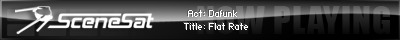Delta Mix-e-Load....Here's a thought......
Re: Delta Mix-e-Load....Here's a thought......
I get "Could not open Scroller.text file" when trying to start NoFade.exe
-
StuC_Ovine
- Commodore Fan

- Posts: 49
- Joined: 22/04/2005 - 9:14
- Contact:
Re: Delta Mix-e-Load....Here's a thought......
Whoops forgot I added the scroller (also included are the other new bits I mentioned in an earlier post)
heres one with the scroller
http://baa.ovine.net/nofade2.zip
also
Pack-Lock ... excuse me being thick but what is this ? Only allow certain Packs to use ?
Ffrenzy - might be a that you have deleted the bass.dll file out the folder. Ive included it again in this zip ^^^^
heres one with the scroller
http://baa.ovine.net/nofade2.zip
also
Pack-Lock ... excuse me being thick but what is this ? Only allow certain Packs to use ?
Ffrenzy - might be a that you have deleted the bass.dll file out the folder. Ive included it again in this zip ^^^^
StuC
http://www.ovine.net
http://www.ovine.net
Re: Delta Mix-e-Load....Here's a thought......
The fade out is stil there what I can hear 
I have done some stuff with delay and reverb but the fade just like the other version with fade.
With the Pack-lock I think he meant that we can lock a sertain pack or packs to be played and exclude other...
Like if I only want my loop pack to loop then I lock that one or as many packs I want
I have done some stuff with delay and reverb but the fade just like the other version with fade.
With the Pack-lock I think he meant that we can lock a sertain pack or packs to be played and exclude other...
Like if I only want my loop pack to loop then I lock that one or as many packs I want
Re: Delta Mix-e-Load....Here's a thought......
Hey Stu,StuC_Ovine wrote:Right for those of you that dont know whats at my disposal with the BASS library :-
Chorus (fWetDryMix,fDepth,fFeedback,fFrequency,lWaveform,fDelay,lPhase)
Compressor (fGain,fAttack,fRelease,fThreshold,fRatio,fPredelay)
Distortion (fGain,fEdge,fPostEQCenterFrequency,fPostEQBandwidth,fPreLowpassCutoff)
Echo (fWetDryMix,fFeedback,fLeftDelay,fRightDelaylPanDelay)
Flanger (fWetDryMix,fDepth,fFeedback,fFrequency,lWaveform,fDelay,lPhase)
Gargle (dwRateHz,dwWaveShape)
I3DL2Reverb (lRoom,lRoomHF,flRoomRolloffFactor,flDecayTime,flDecayHFRatio, lReflections,flReflectionsDelay,lReverb,flReverbDelay, flDiffusion,flDensity,flHFReference)
SetParamEQ (fCenter,fBandwidth,fGain)
Reverb (fInGain,fReverbMix,fReverbTime,fHighFreqRTRatio)
Effects can be stacked. Sure they mean something to you lot
The more I think about it I think a good idea would be for me to create a little editor for the creation of the FX. These could be saved out and named . These can then be distributed the same as the rest of the packs.
Rather that the effects effecting all of the tracks, part of the editor could a seperate FX for each track if you think thats a good idea.
I will do a little reading up on the various DX8 FX advertised in the BASS library and get back to you but I think you are right than just effecting the LEAD as it did in the original maybe we should think about FX that can be applied to each part (LEAD, BASS and DRUM) individually if BASS provides us that option.
i am also still having sync problems even with this latest nofade.exe (I guessed that I needed a scroller.txt file btw). In the attached zip are two example MP3 files:
example1.mp3
In this you will initially hear a metronone running @ 114BPM for 2 bars, then you will hear the Bonham "drumloop.ogg" playing in the left channel for 2 bars and finally I bring in a sample I made of the demo running with defaults (which includes the bonham drumloop). You will hear that for the first 7 beats the demo keeps the time perfectly but seems to bring in the next sequence with no sense of timing at all and kicks in somewhere during the 8th beat. As you can plainly hear the rest then goes completely off time.
exampple2.mp3
Was just an attempt to see if I could figure out roughly what BPM it seems to be running at and I come up with around 115BPM.
I am not entirely sure what timesource you are using in your audio routine but surely it should be relatively easy to keep it fixed on 114 Beats Per Minute using some kind of internal clock counter?
Maths is not my strong point but if we look it in from a "miliseconds" point of view then 114Beat Per Minute = 60 seconds * 1000 = 6000milliseconds / 114 = 52.631578947368421052631578947368 give or take
I am sure there are much simpler ways to keep time programatically but obviously you cannot guarentee (especially with compress audio) that it will keep be exactly 114 Beats Per Minute so should key off of this.
I've never had to code anything that is time critical before so I don't know how you would do this but it's obviously possible as all sequencer packages at the very least need to keep good time
anyhoo.... just my findings with the current release - keep up the absolutely amazing work people!
- Attachments
-
- sync-examples.zip
- (982.98 KiB) Downloaded 333 times
Re: Delta Mix-e-Load....Here's a thought......
wow skitz, that's some really off sync, not even I have that much, everything is synced perfectly except that sometimes not allways it feels like the all loops starts over only a few ms before they should but stil in sync, no loop starts before the others...
Re: Delta Mix-e-Load....Here's a thought......
Stu : BASS.DLL was present in the folder, but it seems to have been one of those stupid minor glitches you get when programming. the Nofade2 version works fine, demo and fullscreen runs perfectly.
a little thing, and i know i am nitpicking at details when you al are still working on the main program, but could you raise the scroller a bit ? The bottom part is falling off screen.
a little thing, and i know i am nitpicking at details when you al are still working on the main program, but could you raise the scroller a bit ? The bottom part is falling off screen.
Life should NOT be a journey to the grave with the intention of arriving safely in an attractive and well preserved body, but rather to skid in sideways, chocolate in one hand, body thoroughly used up, totally worn out and screaming 'WOO HOO what a ride'
Re: Delta Mix-e-Load....Here's a thought......
The no-fade version is the way to go, since the artist can influence the transition to the next part, like having long release on the notes.  Thanks, you rock!
Thanks, you rock!
-
StuC_Ovine
- Commodore Fan

- Posts: 49
- Joined: 22/04/2005 - 9:14
- Contact:
Re: Delta Mix-e-Load....Here's a thought......
Can you post the metronone, it will be easy for me to get the sync correct as even I can hear when they dont match
StuC
http://www.ovine.net
http://www.ovine.net
Re: Delta Mix-e-Load....Here's a thought......
Here ya go!StuC_Ovine wrote:Can you post the metronone, it will be easy for me to get the sync correct as even I can hear when they dont match
-
StuC_Ovine
- Commodore Fan

- Posts: 49
- Joined: 22/04/2005 - 9:14
- Contact:
Re: Delta Mix-e-Load....Here's a thought......
Here you go :-
http://baa.ovine.net/delta.zip (ive split the media from the exe so quicken this initial testing stage - main exe is only 500k - media shouldnt change much now)
To reduce the sync problem - I now cue the next tracks whilst the others are playing (as opposed to waiting for the cue point then cueing then and finally playing them)
I would have thought only "slower" machines would suffer as bass is really quick at cueing and playing in memory samples.
Anyway have a play and see if thats any better.
The sample above plays fine, I played it on all tracks at the same time and there didnt sound like any delay (did before I did the changes)
http://baa.ovine.net/delta.zip (ive split the media from the exe so quicken this initial testing stage - main exe is only 500k - media shouldnt change much now)
To reduce the sync problem - I now cue the next tracks whilst the others are playing (as opposed to waiting for the cue point then cueing then and finally playing them)
I would have thought only "slower" machines would suffer as bass is really quick at cueing and playing in memory samples.
Anyway have a play and see if thats any better.
The sample above plays fine, I played it on all tracks at the same time and there didnt sound like any delay (did before I did the changes)
StuC
http://www.ovine.net
http://www.ovine.net
Re: Delta Mix-e-Load....Here's a thought......
I must admit that I would have thought this would be the way to go anyway and indeed this does seem to reduce the problem a lot on my PC but it's still doesn't appear to be running at exactly 114BPM on my Dell XPS 720 HPC system.StuC_Ovine wrote:To reduce the sync problem - I now cue the next tracks whilst the others are playing (as opposed to waiting for the cue point then cueing then and finally playing them)
Again, I have no idea how to code a time critical app as I am just a script junkieStuC_Ovine wrote:I would have thought only "slower" machines would suffer as bass is really quick at cueing and playing in memory samples.
It definately sounds better but is still going off time slightly, at least on my system
Re: Delta Mix-e-Load....Here's a thought......
Pretty wierd skitz, it is running fine here allthough I don't like the cue bit, I need to wait for the loops to go just one more loop and then change...
What is the exact system config you have? and XP or VISTA? or mac
I have a amd athlon 64bit 3000+ (1.8gb) 1gb ram. 120gb harddrive. Service pack3 and win xp.
I'm gonna try on my laptop tomrrow that has vista and a totaly other congif.
What is the exact system config you have? and XP or VISTA? or mac
I have a amd athlon 64bit 3000+ (1.8gb) 1gb ram. 120gb harddrive. Service pack3 and win xp.
I'm gonna try on my laptop tomrrow that has vista and a totaly other congif.
-
StuC_Ovine
- Commodore Fan

- Posts: 49
- Joined: 22/04/2005 - 9:14
- Contact:
Re: Delta Mix-e-Load....Here's a thought......
Skitz:
TIMER:- I look at the current sample playing position of the lead track to gague where we are in relation to time. BY using the
metronome as a reference (so that it matched when looped) this is the current setting.
I could use a millisecs counter but I thought using the position we are in on the sample would be fine.
Ive tried it on XP and Vista sounds ok to me on both systems.
Unless you have found some bug with BASS on your setup ? - Can other report back problems ?
TIMER:- I look at the current sample playing position of the lead track to gague where we are in relation to time. BY using the
metronome as a reference (so that it matched when looped) this is the current setting.
I could use a millisecs counter but I thought using the position we are in on the sample would be fine.
Ive tried it on XP and Vista sounds ok to me on both systems.
Unless you have found some bug with BASS on your setup ? - Can other report back problems ?
StuC
http://www.ovine.net
http://www.ovine.net
-
StuC_Ovine
- Commodore Fan

- Posts: 49
- Joined: 22/04/2005 - 9:14
- Contact:
Re: Delta Mix-e-Load....Here's a thought......
This is a version taking the playing time of a track is 4.211 seconds (taken from the metronome sample)
http://baa.ovine.net/timerversion.zip
This just triggers the next tracks to play - if your sample is longer than this time it is not stopped - just played at the same time
http://baa.ovine.net/timerversion.zip
This just triggers the next tracks to play - if your sample is longer than this time it is not stopped - just played at the same time
StuC
http://www.ovine.net
http://www.ovine.net
Re: Delta Mix-e-Load....Here's a thought......
Hi Stuart,StuC_Ovine wrote:TIMER:- I look at the current sample playing position of the lead track to gague where we are in relation to time. BY using the
metronome as a reference (so that it matched when looped) this is the current setting. I could use a millisecs counter but I thought using the position we are in on the sample would be fine. I've tried it on XP and Vista sounds ok to me on both systems. Unless you have found some bug with BASS on your setup ? - Can other report back problems ?
Sorry about all of this and I am not trying to make your life difficult
1) You can never guarentee that the lead sample will always be exactly 2 bars (8 beats) @ 114BPM in length.
2) The fact that the "Packs" can possibly contain compressed lossy OGG files makes the above even worse.
3) This is made worst seeing that the samples are randomly selected and can change based on the user selection.
The "timerversion.zip" version is definately a lot better than the previous ones but again 4.211 seconds is not completely acurate for 2 bars @ 114BPM. As I said maths is not my strong point but in theory the formula for working out the timing in seconds is 60 (seconds) / 114 (bpm) * 8 (beats) = 4.2105263157894736842105263157895
This is why I suggested using milliseconds rather than seconds to give more acurate timing. Is there anyway to use this formula in the demo to give a more acurate timing value?
As to not stopping the previously currerntly playing sample I think this is exactly how we need it so that any trailing FX audio can finish playing.
Anyway, 4.211 seconds is fine too so either way..