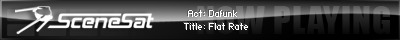Right, I didn't understand how elements of the shop work. Anyway, some answers below.
First, tracks have more than one download. A given line on that table might have 10-15 downloads associated with it: sometimes more (for instance, Rambo on Project Galway has behind it most of the subtunes for that game in MP3 and FLAC).
You could just choose a preview for the main page that best represents the item in question. One thing I should probably note is that this 'multiple tracks' thing adds some serious value to certain elements of your albums, and yet I didn't have a clue about this even existing.
Exploring more, I see that the tooltip explains this information, but this doesn't work for anyone using Firefox (which crops tooltips after a few words), and so I would make this more explicit. State (on 'albums' where tracks have multiple files) something like: "Many track downloads include multiple files, offering even greater valueâ€â€click 'track info' for more information". Alternatively, flag multiple-file tracks in some way, like with a star icon or something.
Second, how to convey to someone they already own something?
I'm not sure what you mean here. What does it matter if someone already owns something?
Mind you, if you changed "Track Info" to "Track Extras" or "Track Files"?
That's where a flag might come in handy. Perhaps leave it as 'track info', but make tracks with multiple files have a flag, with a key shown at the top of the track list.
currently "free" stuff is downloadable without registering: in this scenario, the customer would have to place an "order" before getting it.
Same as in iTunesâ€â€there are free tracks there each week, but you add them to the cart, same as any other track. The only difference is that the price you pay is zero.
Having said that, this "small text" thing has much going for it, such as (a) it matches what I'm doing with the buttons, (b) it looks like iTunes, and (c) you can convey more information in the same space. I'm guessing the "text" would be a button so the text didn't increase in size if you zoomed into the page...
My thinking is that it would be graphics-based, yes. Therefore, it would only zoom in browsers that zoom entire layouts (Opera, for example). I think with text you also have the advantage of making it so people don't have to wonder what something means. The cart icon is pretty ubiquitous, but others are less so. Despite Mac OS X being an utter mess these days regarding themes, it's still highly usable from a UI standpoint, and that's been carried over to iTunes. Apple's store isn't perfect, but it's a hell of a lot more usable and straightforward than the competition.
I should probably also point out that I'm not trying to barge in and run your show here, but seeing as I do a lot of work in usability when creating websites, I figured I could offer my 2p! If you want to talk about this, rather than bouncing emails around, drop me a line at the weekend (although not todayâ€â€nasty deadlines are snapping at my heels).