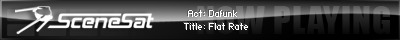Linking to SLAY Radio
Linking to SLAY Radio
If you wish to link to SLAY Radio using the same banner as you see at the top of this forum, use the following bit of HTML to do so:
<a href="http://www.slayradio.org/"><img src="http://www.slayradio.org/currently_play ... yradio.jpg" border=0"></a>
Easy enough, no? ;)
<a href="http://www.slayradio.org/"><img src="http://www.slayradio.org/currently_play ... yradio.jpg" border=0"></a>
Easy enough, no? ;)
Last edited by Slaygon on 03/02/2005 - 20:12, edited 1 time in total.
Re: Linking to SLAY Radio
And from now on, when you link to SLAY Radio with this banner, you will also show the "Live On Air!" banner when someone is on air (duh!), exactly the same way as you see at the top of this page here!Slaygon wrote:If you wish to link to SLAY Radio using the same banner as you see at the top of this forum, use the following bit of HTML to do so:
<a href="http://www.slayradio.org/"><img src="http://www.slayradio.org/currently_playing.php" border=0"></a>
Easy enough, no?
Subzero said:
> I'll stick that on all my websites and any forums im in (except this one
(except this one
> of course cuz we can all see it already)
> Awww it wont work on forums Can u make a BBcode version of it
Can u make a BBcode version of it
> slaygon?
How about:
[url=http://www.slayradio.org/][img]http://www.slayradio.org/currently_playing.php[/img][/url]
> I'll stick that on all my websites and any forums im in
> of course cuz we can all see it already)
> Awww it wont work on forums
> slaygon?
How about:
[url=http://www.slayradio.org/][img]http://www.slayradio.org/currently_playing.php[/img][/url]
-
Phantom66uk
- Forum Regular

- Posts: 69
- Joined: 21/04/2004 - 13:47
- Location: Surrey, UK
- Contact:
Try replacing the img to "http://www.slayradio.org/currently_play ... ?type=.jpg" instead. Maybe that'll work?
-
Phantom66uk
- Forum Regular

- Posts: 69
- Joined: 21/04/2004 - 13:47
- Location: Surrey, UK
- Contact:
Yup!LMan / Remix64 wrote:or try:
http://www.slayradio.org/currently_play ... yradio.jpg
At least this should work.
Heh. Didn't even think about that possibility. ;>LMan / Remix64 wrote:or try:
http://www.slayradio.org/currently_play ... yradio.jpg
At least this should work.
Thanks LMan. =)
- Lagerfeldt
- Forum Celebrity

- Posts: 467
- Joined: 27/06/2003 - 21:55
- Location: Copenhagen, Denmark
- Contact:
Re: Linking to SLAY Radio
Like we discussed, perhaps a link back page will make things happen faster?
Re: Linking to SLAY Radio
Indeed!Lagerfeldt wrote:Like we discussed, perhaps a link back page will make things happen faster?
Meanwhile I work on something to make this easier, anyone using the SLAY Radio banner on a c64 related site, post me the link to where you want me to link you, with a banner if you wish, and I shall set up a page for this!
Re: Linking to SLAY Radio
Just started to make a new website today and of course the Slay Radio banner is invilved... 
http://amok.madtracker.net/
http://amok.madtracker.net/