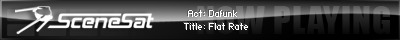BEEBSYNTH and KNOW YOUR OWN PERSONALITY tapes: viewtopic.php?f=3&t=10407
Also check out my COMMODORE SAMPLES: viewtopic.php?f=3&t=7594
______________
Novelty time. The publisher said it's an emulator but I'd lean towards calling it a BASIC interpreter - vital modes are omitted so I doubt it would run any full Beeb software:
http://www.leftiness.org/SHADO.PRG

After transferring this piece of history via C2N and Commodore serial connection, it was satisfying to test it within Windows.

Hmm, looks good.
A quick pick of the BBC's own manual to test and.....

Practically useless, even taking the novelty of seeing the Commodore in 80-column mode. Especially as to implement the full command set (with mimicry of BBC hardware too), the Commie's RAM would fill up. It should have been a full-featured cartridge.
But nice attempt at early cross-platform multimedia, though the BBC BASIC chips in the RM Nimbus PCs wiped the floor with this pale Commodore comparison:
http://nitroroms.com/show/file-info/125 ... ).zip.html
http://www.chiark.greenend.org.uk/~theo ... index.html
viewtopic.php?f=23&t=8404
Could always shop for the real deal: http://getaspecialdeal.co.uk/products/B ... 5337011171
BeebEm is a good emulator to relive much of the old times. And for the contempo, a Windows-based interpreter includes a compiler, image import and MIDI playback facilities: http://www.bbcbasic.co.uk/bbcwin/faq.html
There was also a piece of Sinclair software which claimed to load Spectrum tapes for C64 play, but that wasn't satisfactory either.
http://www.leftiness.org/SPECTRUM.PRG
A level 8-bit playing field, I think, is the PET emulator for the C64. The machine doesn't need to emulate hardware, just replace one comparible operating system in RAM for another.
viewtopic.php?f=3&t=7289
__________________________________
Here's what the reviewers thought of Shado. They wouldn't have appreciated it in 1983, but I love the aspiration of crossing the chasms.
Though by today's standards I'd think this a half-baked prototype demo. I knew not to expect to run Pole Position but I didn't think it to fail on the first random BBC BASIC test.
Now perhaps to try the listings from BBC television: http://www.youtube.com/user/MicroManMachine/videos
I knew it would be rubbish but it can still run the rudimentary stuff. Just so long as you don't want any glitter, even at the most basic level.
This is the good 'space' noise to sample, as enterable in a proper interpreter:
10 MODE 1
20 FOR G=1 TO 40
30 FOR E=1 TO 8
40 SOUND 1,-15,E,2 : SOUND 2,-15,E+1,2
50 NEXT E
60 NEXT G
10 mode 1
20 for G=1 to 40
30 for E=1 to 8
40 sound 1,-15,E,2 : sound 2,-15,E+1,2
50 next E
60 next G
Not bad on the Commie, as long as you don't catch the interpreter hissing. These can just be pasted into the emulator - not even I want to bother typing them in each time.
INSTANT AVANT-GARDE:
10 MODE 1
20 FOR G=1 TO 90
30 FOR E=1 TO 8
35 LET T= INT(RND(90))
40 SOUND 1,-15,T,4 : SOUND 3,-15,E+31,4
50 NEXT E
60 NEXT G
No, go on, run it. (On a proper BBC, or you'll just get this when you run it on the 64:
10 mode 1
20 for G=1 to 9
30 for E=1 to 8
35 let T= int(rnd(90))
40 sound 1,-15,T,2 : sound 3,-15,E+31,2
50 next E
60 next G
)
As far as I'm concerned, you can actually sing or play along, jazz freeform-style any way you like. So much pseudo-power in just 7 lines.
I like the Commie Beeb as a curio and wanted to love it but it just can't do enough. I had a vague idea of programming something nice, using the Action Replay to 'freeze' and save. Still, nice even kind-of having the BBC on a Commodore...